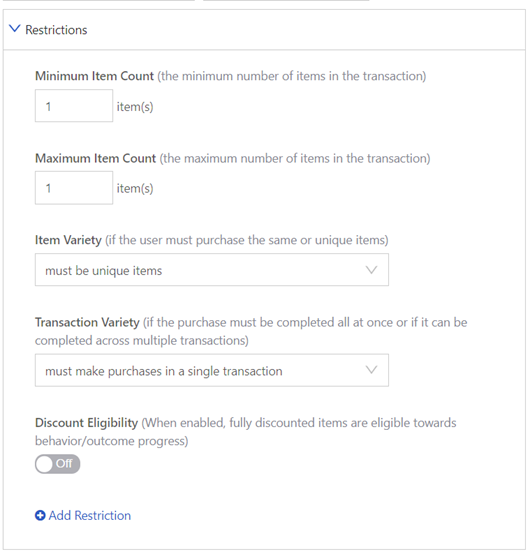Purchases: Any Item
In Purchases: Any Item events, members can buy any item from the brand’s catalog to earn the outcomes associated with the purchase rule.
Core restrictions
Purchases: Any Item events are constrained by the following core restrictions.
-
Minimum Item Count
Specifies the fewest number of items that must be included in the purchase for members to earn the outcome. The default value is 1 item.
See Minimum Item Count for a detailed description.
-
Maximum Item Count
Specifies the most number of items in a purchase that count towards earning the outcome associated with this rule. The default value is not set, indicating there is no upper limit on the number of items for this rule.
See Maximum Item Count for a detailed description.
-
Item Variety
Indicates whether members must buy one (or more of) the same item to earn the outcome or can purchase different items to earn the outcome. The default setting is “can be the same or unique items”, indicating that different types of items satisfy the condition.
See Item Variety for a detailed description.
-
Transaction Variety
Indicates whether members must complete the conditions of the rule in a single purchase or can use multiple purchases to complete the conditions.
By default, members must complete the rule in a single purchase.
See Transaction Variety for a detailed description.
-
Discount Eligibility
Indicates whether fully discounted items (items that have a zero-dollar value) should be included in determining the outcome earned by members. This restriction is disabled by default.
See Discount Eligibility for a detailed description.
Ancillary restrictions
The following ancillary restrictions further constrain Purchases: Any Item events.
Example
To motivate customers to join their loyalty program, a brand offers a 20% discount on new members’ first purchase.
The purchase rule is shown below. Note that the Minimum Item Count and the Maximum Item Count are both set to 1, indicating that this rule is limited to the purchase of single item.